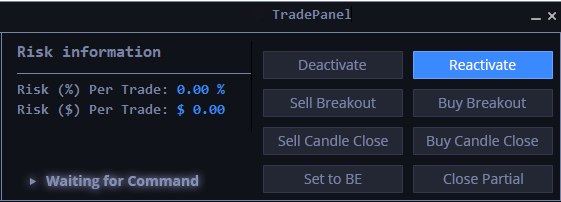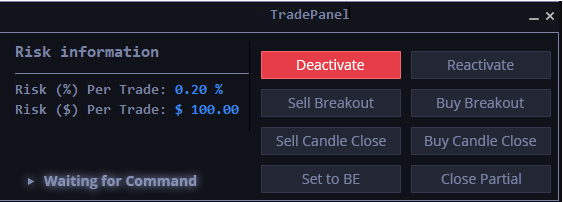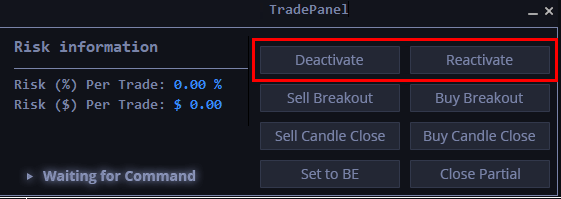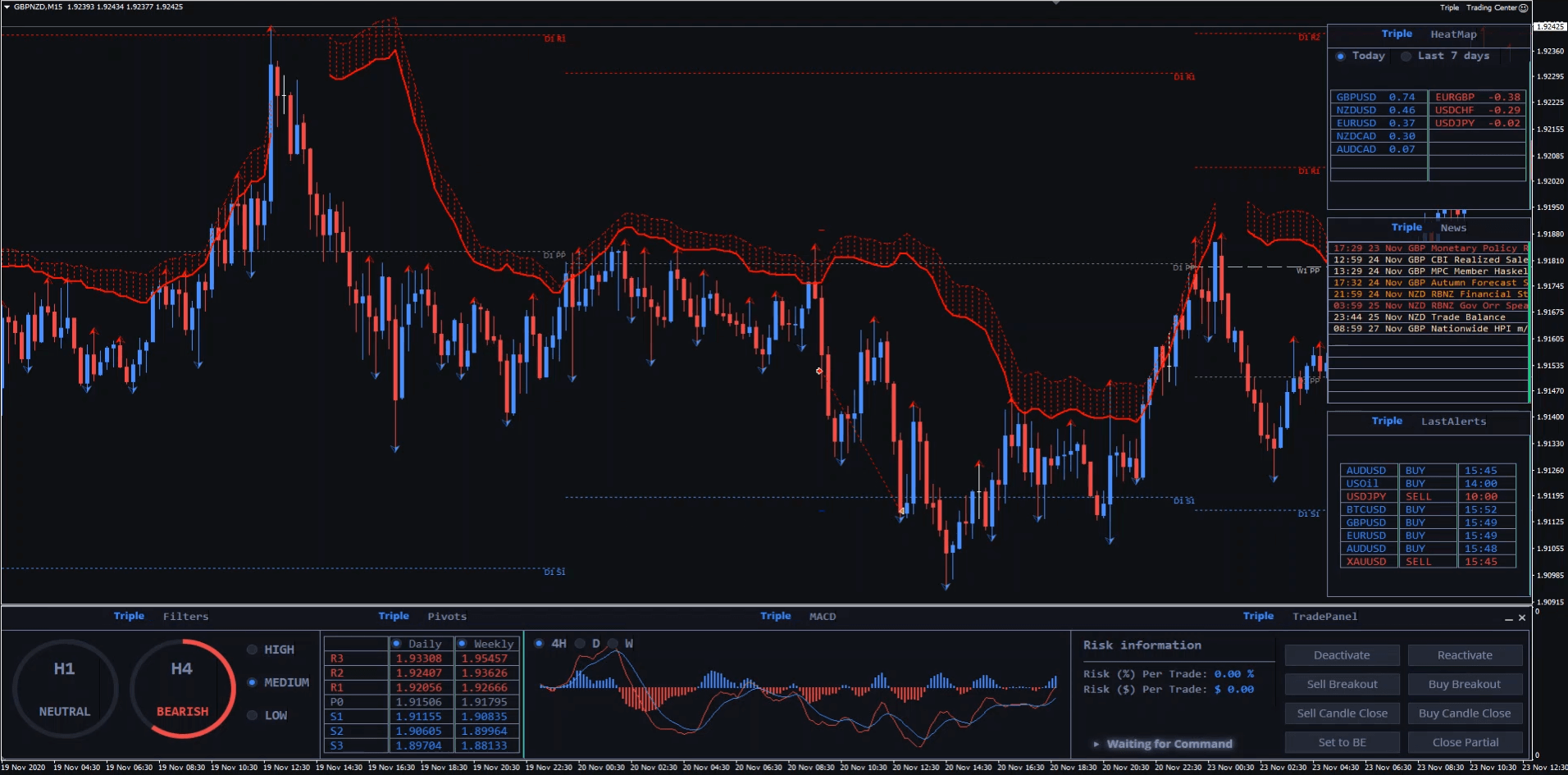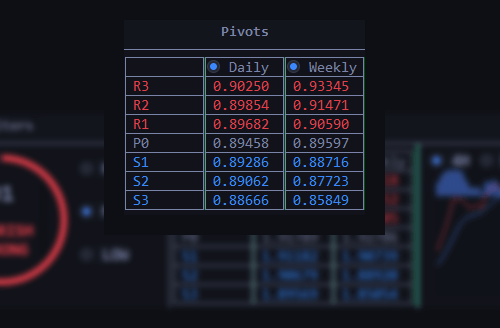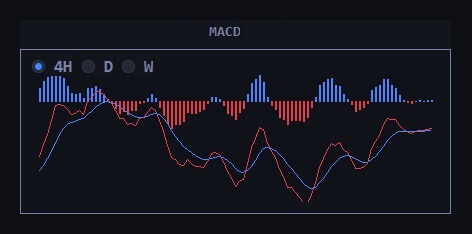AUTOMATED MANAGEMENT
The TFX helps you here as well. Once you enter the trade the rest will be done for you. The software shows the pre-analyzed levels and once you enter a trade, it will manage your trades, FOR YOU!
STEP 1
You get alert. If you approve it, the TFX system prepares you for the trade.
STEP 2
Levels are automatically ready for you on the chart. The entry level, the suggested protection and suggested target. You can then manually change them if you wish to do so.
STEP 3
Automated management. The TFX will enter and manage the trade you asked it to do with the desired risk. You can also move to break even once in profit to risk-free your trade and close partial trade.



REACTIVATE \ DEACTIVATE
Don’t be afraid of missing an alert anymore, the two features will help you be updated! If you missed the alert due to any reason but you still want to trade it once you are free and as long as the market conditions allow it, you can re-activate the latest alert given by the system. Alternatively, if you find an alert which you won’t want to work with, you can deactivate it.